Listen to audio to improve your pronunciation 👂🏽👂🏽👂🏽
Hola / Salut / 你好 / Ciao / Hallo everybody 👋🏽
I wanted to write a little about a feature we've had for some time now, but judging by the number of questions I get perhaps it's not as obvious as I thought! (Hope this post helps you Barbara 😊)
Today's post is all about the audio pronunciations we have on nearly every page in every language!
Where can I find the audio sounds?
The good news is nearly all our vocab words, jokes, proverbs, and conversations have sound files - meaning you can listen to these words spoken out loud to improve your pronunciation.
The audio is also available for all languages .
How do I listen to the audio?
On most pages, you'll find a "Listen" button, just like the one shown below. This example is taken from the Spanish word for Treasury Bills .
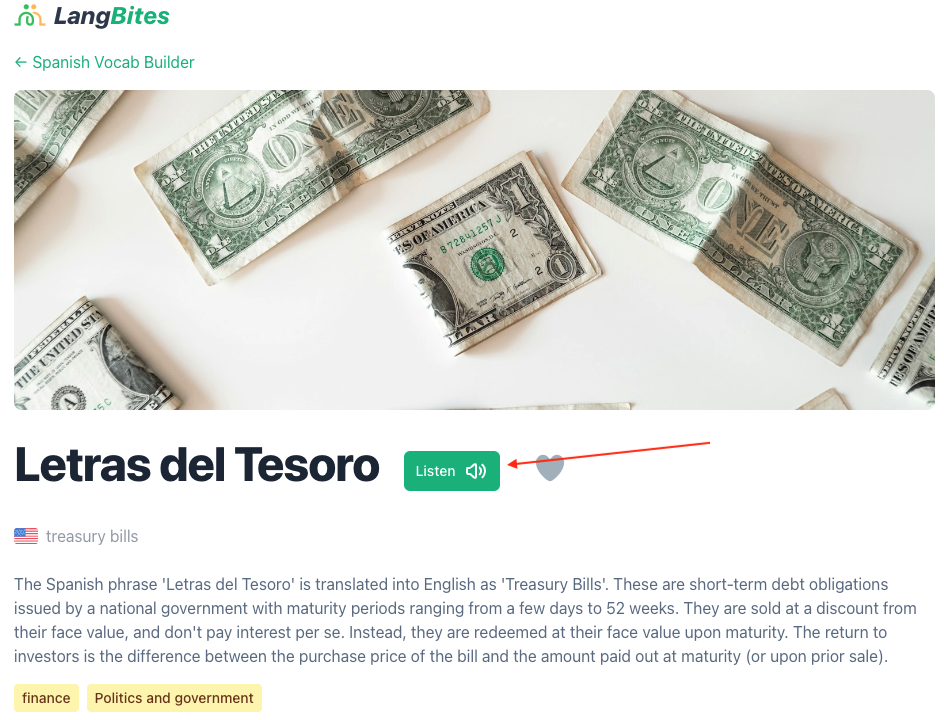 Click the audio button to hear pronunciations
Click the audio button to hear pronunciations
Clicking on these buttons will play the audio for that particular word, it's that simple.
You may even see several of these Listen buttons on the same page. For vocab words where there are several example phrases, you can listen to each individual phrase too.
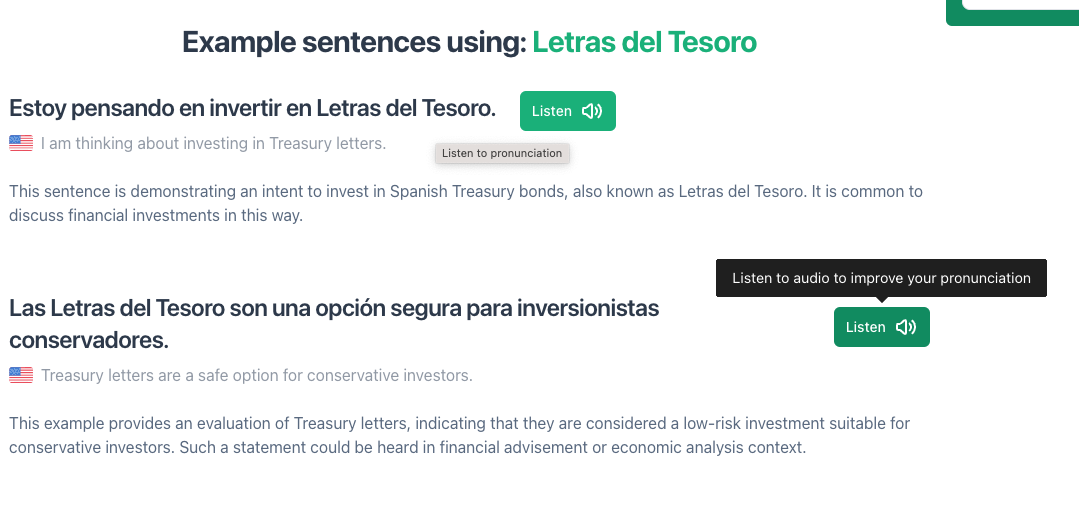 Some pages will have multiple listen buttons for each phrase
Some pages will have multiple listen buttons for each phrase
Is this a paid feature?
Nope, this feature is available to all users .
However - there is a slight delay if you are not on the Pro Plan. If you are a casual member (ie not paying any subscription), then you will see a short popup which adds a 10 second delay before you hear the audio.
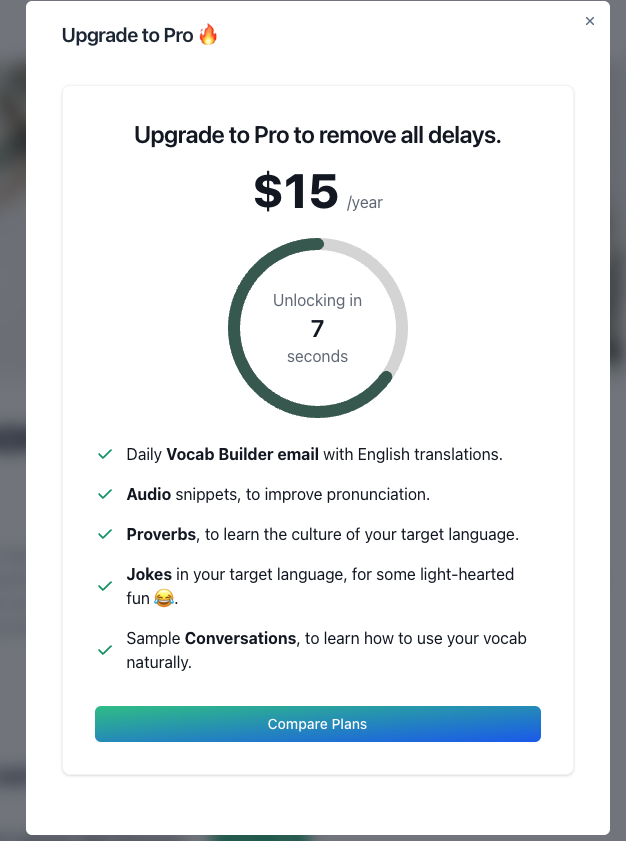 Click the audio button to hear pronunciations
Click the audio button to hear pronunciations
Yes, I know this is a little annoying. The best way to remove this delay is simply to upgrade to the Pro Plan - for only $15 a year you'll be supporting an independent business (that's me, hi 😀) and also get immediate access to all features without a delay.
So, to be clear:
- Pro plan users can listen to all audio immediately
- Free users can also listen to all audio, but with a short 10 second delay each time
What if I can't hear the audio?
If you can't hear the audio on a particular page, here are the most common troubleshooting steps:
- Make sure your computer's sound is turned on and loud enough for you to hear. You can also verify by opening Youtube and watching a video for example.
- If you are on the Pro plan and still seeing the 10 second delay - you may not be logged in, OR you may need to logout and login again. You can login from here .
Hoping this feature helps with your language journey,
Mike
